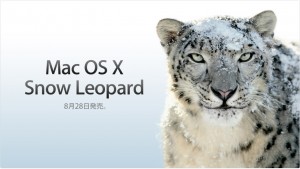ClamXav 2.0 Public Beta with ClamAV 0.95.2 backend が出ていました。ウィルスチェックソフト。Snow Leopard対応ベータ版。フリーウェア。
Mac OS X Snow Leopard:洗練と進化
Mac OS X の「新機能」ページの下の「Mac OS X Snow Leopardの進化した機能をもっと見る」をクリックすると「洗練と進化」ページが表示されます。以下、気になったところです。
- 再設計されたサービスメニュー
システム環境設定の「キーボード」-「キーボードショートカット」に「サービス」項目があって、使用するサービスのチェックボックスをオンにします。
- 新しいフォント
Hiragino Sans GBという日本語等幅フォント(欧文と中国語用も)が追加されています。文字幅が広すぎるような気がします。
- ガンマ2.2
Windowsと同じ2.2(元1.8)に変更になっています。
Adobe Creative Suite 4: Snow Leopard (v10.6) 及びWindows 7への対応状況
Dreamweaver CS4 がよく落ちます。おまけにサイト管理情報も消えてしまいました。
Adobeの以下のページを調べたら、Snow Leopard で問題ないと書かれています。インストールし直すかな。
Mac OS X Snow Leopard (v10.6) 及びWindows 7への対応状況
Cyberduck 3.3b1
Cyberduck 3.3b1が出ていました。FTP/SFTPクライアント。Snow Leopard対応ベータ版。フリーウェア(ドネーション)。
(Mac OS X 10.6 Snow Leopard compatible beta. Intel Mac OS X 10.5 or later required.)
SixtyFourSwitcher 1.0
SixtyFourSwitcher 1.0が出ていました。Snow Leopardを32/64bitカーネルで起動できるようにするPreference Pane(システム環境設定)です。フリーウェア。
Snapz Pro X 2.2
Snapz Pro X 2.2が出ていました。スクリーンキャプチャー。Snow Leopard対応版。シェアウェア($69)。
The Unarchiver 2.0.1
The Unarchiver 2.0.1が出ていました。解凍ソフト。 Zip、Tar-GZip、Tar-BZip2、Rar、7-zip、LhA、StuffIt のフォーマットに対応。フリーウェア。
New in 2.0.1:
- Should now handle concaternated bzip2 files.
- Fixes to the Japanese translation.
- Fixes to the LZMA parser.
DragThing 5.9.4
DragThing 5.9.4が出ていました。シェアウェア($34)。
DragThing 5.9.4
Released: 25th August 2009
Application Size: 16,930,173 bytes
- Added support for Snow Leopard.
- Added a new dock theme, “Marble”, for Snow Leopard.
- Added an option to highlight 32-bit applications when running on Snow Leopard.
- Added an option for docks to ignore Exposé on Snow Leopard.
- Now display the number of unread tweets on the icon of Twitterific.
- Fixed the “Ignore Exposé” option for the Desktop Trash on Snow Leopard.
- Fixed a problem clicking windows when the DragThing icon is hidden from the Apple Dock on Snow Leopard.
- Fixed a problem that incorrectly flagged some applications as running in Rosetta.
- Fixed a problem with the Process Dock sometimes showing long application names.
- Fixed a problem with changes to dock sorting not being saved on quit.
- Fixed a problem importing folders and disks from the Apple Dock on first run.
- DragThing now requires Mac OS X 10.4.11 or later.
TextWrangler 3.0
Bare Bones SoftwareからTextWrangler 3.0が出ていました。テキストエディタ。フリーウェア。
Mac OS X 10.6 Snow Leopard 予約開始
Snow Leopardの予約が開始されました。発売は噂通り28日です。
24日に出て28日に届くというのもすごい。
早速、Apple Storeに予約しました。
Leopardからのアップグレードになります。
- シングルユーザー:3,300円
- ファミリーパック:5,600円
Intel Macのみ。